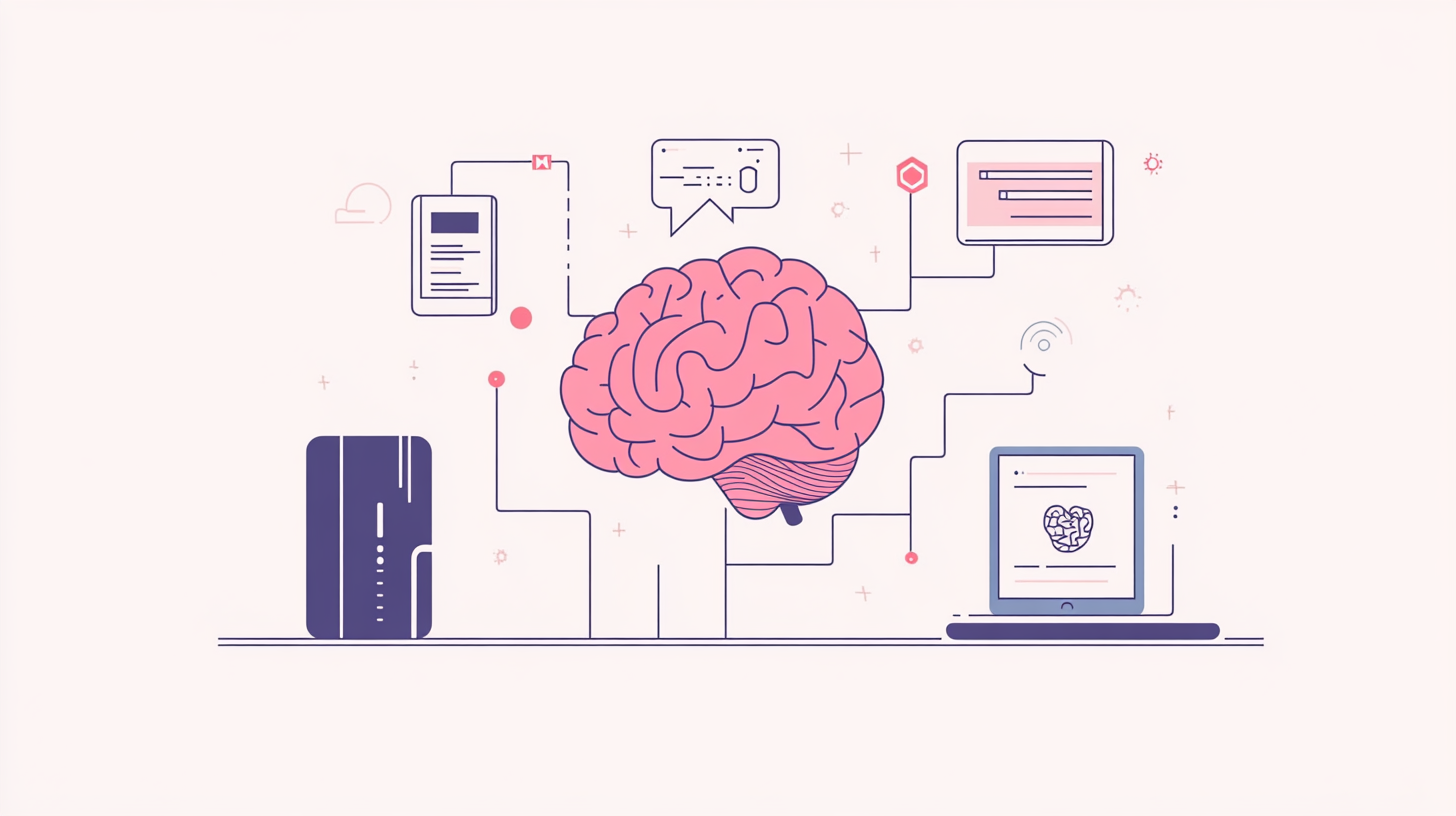AI, Driving Productivity - Integrating GTD with Machine Learning Tools
TLDR: AI-driven automation with Notion, Make.com, and Apple Reminders, enhanced through machine learning.
Harnessing AI to manage and streamline your productivity systems is becoming essential. By integrating platforms like Notion, Make.com, and Apple Reminders, and leveraging AI’s natural language processing (NLP) capabilities, I’ve built a dynamic workflow that not only automates tasks but predicts and strategizes future steps.
The Architecture
My productivity system uses an OpenAI Assistant alongside Notion, Make.com, and Apple Reminders to automate my GTD ingestion workflow. The seamless integration between task creation, automation, and intelligent suggestions has improved how I capture tasks and manage projects. Here’s a breakdown of how it all fits together:
Notion
At the heart of my system is Notion, where all my major projects and tasks are housed. It’s ideal for capturing ideas, tracking progress, and creating databases for easy task management. AI helps streamline workflows by:
- Automatically summarizing key tasks from various inputs
- Suggesting task priorities based on historical data
- Proposing project milestones and deadlines
- Proposing colleagues to collaborate with
Apple Reminders with Siri and Shortcuts
Apple Reminders acts as the entry point, where voice-based task entries from Siri on my Apple Watch are instantly captured. This setup offers:
- Real-time, hands-free task creation using voice commands
- Instant synchronization with Make.com for further processing (currently scheheduled)
- Apple Shortcuts automating the integration with Make.com webhooks
Make.com
The integration hub, Make.com, connects Apple Reminders to Notion, automating the flow of tasks and updates between platforms and incoking OpenAI Assistant to provide task analysis. The system excels in:
- Triggering actions based on task attributes
- Updating Notion databases with task details from Apple Reminders with its built-in Notion integration
- Saving the OpenAI Assistant response back to Notion as a comment, along with the original reminder
OpenAI Assistant
Using the OpenAI Assistant, I’m able to:
- Receive task summaries and project overviews
- Get strategy suggestions based on past task performance
- Identify team members for collaboration by analyzing task scope and team strengths
- Works similarly to ChatGPT Custom GPT, with detailed in structuions on how to interpret a task and make useful suggestions
Unique Features
One of the unique features of my setup is the way the AI analyzes and predicts tasks. For example:
- Collaborative Insights: The AI suggests team members based on their previous performance, skill sets, and task requirements.
With this system, I no longer need to micro-manage tasks; the AI does the heavy lifting, allowing me to focus on strategic thinking and high-priority actions.
References: